Annual reports are key communication tools that allow businesses to discuss their performance, successes, and future goals with stakeholders. However, accessibility is sometimes disregarded in annual report design, which prevents certain readers from fully engaging with the information. Partnering with an annual report design company in Singapore may assist in guaranteeing that your report is not only visually stunning but also understandable to all readers, regardless of ability. In this article, we will look into the significance of producing accessible annual reports and offer suggestions for achieving inclusiveness for all readers.
1. Understanding Accessibility in Annual Reports
Accessibility in annual reports refers to developing them so that they are easily accessible and understandable to all readers, including those with impairments. This includes concerns for visual impairments, cognitive disabilities, and other accessibility requirements.
2. Select Accessible Fonts and Typography
Choosing accessible typefaces and typography is critical to guarantee reading. To increase readability, choose sans-serif typefaces with clear letter spacing rather than fancy fonts that may be difficult to read. Additionally, utilise font sizes that are large enough to read comfortably, particularly for body content.
3. Include Alternative Text for Images
Alternate text (alt text) for pictures is required for readers who use screen readers or have visual impairments. Alt text is a short explanation of a picture that helps all viewers grasp its content and context.
4. Use Colour Contrast
Ensure that there is a sufficient amount of colour contrast between the text and backdrop hues to make the material readable for everyone, including those with visual impairments or colour blindness. Aim for a contrast ratio of at least 4.5:1 for standard text and 3:1 for large text.
5. Create Easily Accessible Charts and Graphs
Charts and graphs utilise patterns, textures, or labels to distinguish between data points rather than just colour. This makes the material accessible to readers who are colourblind or have difficulties discriminating between colours.
6. Offer Navigational Aids
Use navigation aids like clear headers, subheadings, and a table of topics to help readers browse the text more easily. This is especially significant for larger annual reports that have numerous sections.
7. Accessibility Testing
Before submitting your annual report, examine it for accessibility using tools like screen readers and colour contrast checkers. This can help with identifying any accessibility issues that need to be fixed before publishing.
8. Provide Various Formats
Offer your annual report in a variety of forms, including PDF, HTML, and plain text, to satisfy varied reading preferences and accessibility requirements. Providing different formats ensures that all readers have access to the material in the manner that most suits them.
Conclusion
Designing accessible yearly reports is critical for promoting inclusiveness and giving all stakeholders access to key information about your organization’s performance and goals. By following these guidelines and collaborating with an annual report design business, you can generate reports that are not only visually appealing but also accessible to people of any ability or disability. Incorporating accessibility into your annual report design process indicates your commitment to diversity and ensures that all readers have full access to your material.
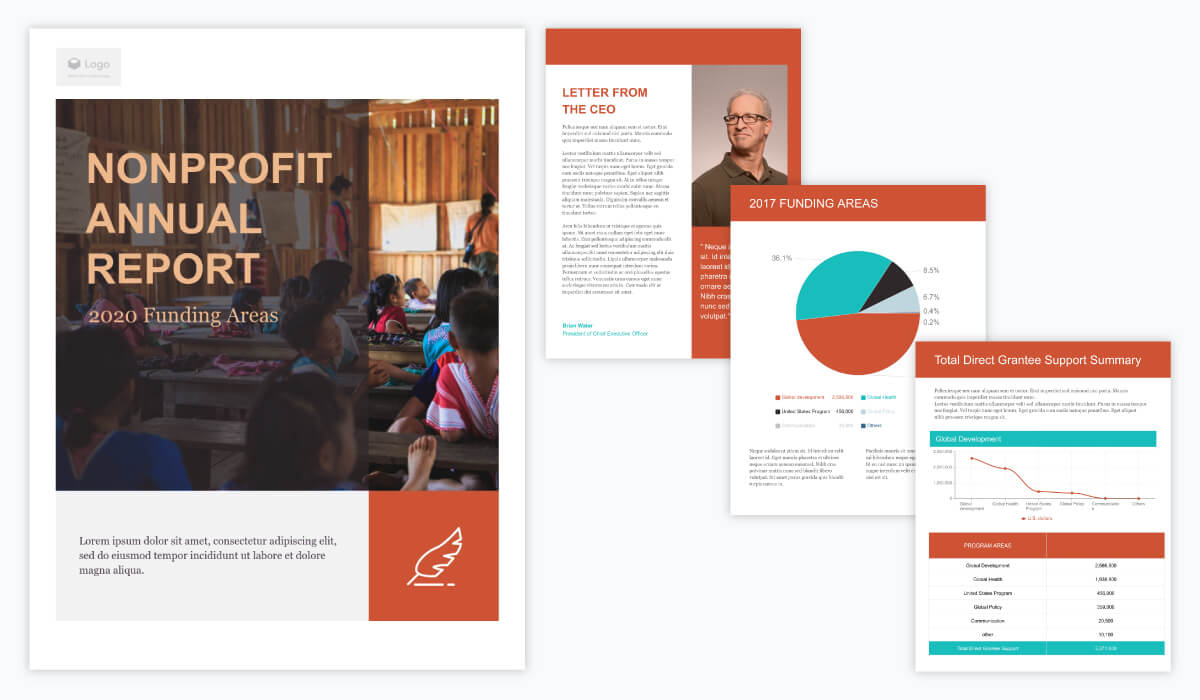
Leave a Reply